Linea Sketch

Linea Sketch 2.6
Device: iOS iPad Only
Category: Productivity
Price: $7.99 -> $4.99, Version: 2.6 (iTunes)
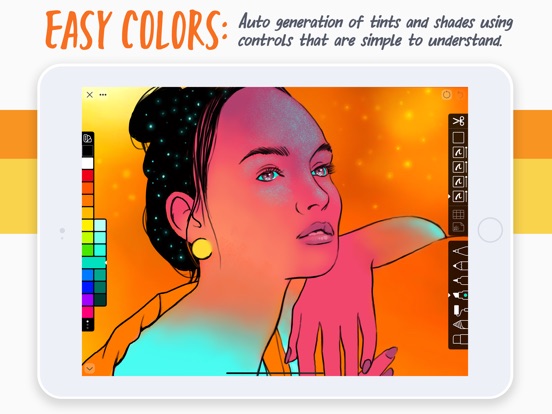 Description:
Description:Linea Sketch gives you the right balance of power and control to capture your thoughts and ideas effortlessly. The focus stays where it belongs: on your creations, not on the tools.
What People Are Saying:
⁕ The best possible sketching experience whether you are drawing, prototyping an app interface, storyboarding, taking notes, or something else. - MacStories
⁕ The color swatch in Linea is fantastic...It fits a spectrum of color options into a very compact space. - 9 to 5 Mac
⁕ Linea is approachable for all – and will quite likely prove to be useful and enjoyable by all. - SlashGear
Why Linea Sketch?
• Easy Colors - Choose from a wide range of pre-defined colors, or customize colors with a single tap. Auto generated tints & shades saves time and effort.
• Minimal UI - Every control is designed to stay out of your way until you need it. Linea Sketch’s elegant interface puts the focus on your creations.
• Move / Transform - Lasso part of your sketch, move it, rotate it, resize it. Transform your creations quickly & easily.
• Elegant Layers - Simplified set of layers that can be easily rearranged, merged & adjusted. Import images for reference or to trace on top of from Files, Dropbox & more.
• ZipLine - An intuitive way to make straight lines and polygons. Draw a line and hold at the end to automatically straighten it. Tap & hold to connect ZipLines to form polygons.
• Grids & Templates - A wide range of traditional grids, 3D isometric lines, storyboards, and templates for iOS screen or icon design.
• Flexible Exporting - Export your work as a layered Photoshop document, transparent PNG, and more. Export entire drawings or cropped portions to a range of services including Slack and Dropbox.
• Touch Eraser - Ever used your finger to erase a whiteboard? Linea Sketch lets you wipe the screen with your finger to correct mistakes and your hands stay clean!
• iCloud Sync - Automatically keeps all of your sketches & projects up-to-date across all of your devices.
Complete Feature Set:
Tools:
• Technical Pencil - Hard lead, thin lines. Pressure sensitive.
• Classic Pencil - Soft lead, thick lines. Pressure sensitive.
• Felt Tip Pen - Thin solid lines that vary in opacity with pressure
• Wide Tip Marker - Fat solid lines that vary with pressure
• Eraser - Clean up your work with a finger touch or pressure sensitivity
• Tilted Rendering - Each tool works differently when an Apple Pencil is used flat against the screen.
Colors:
• Always on-screen & easily available
• 2 banks of pre-defined colors + 6 tints & shades each
• Auto-generation of tints and shades
• Drag & drop color swatches into Linea Sketch from other apps
• Creation of custom color sets
• Hue/Saturation adjustments
Layers:
• 5 flexible layers
• Easily merge & clear
• Import images from Files, Dropbox & more to reference
• Drag & drop to rearrange
• Opacity adjustment
Grids & Templates:
• Notepads with wide & narrow rules in both portrait & landscape
• App user interface and icon design templates
• Traditional grids in lines & dots
• Storyboards in 16:9, 1.85:1, and 2.35:1 ratios
• 3D isometric grid
• Hexagonal graph paper
Backgrounds & Paper Textures:
• Turn paper texture on/off
• Paper grain
• Butcher’s paper
• Black construction
• Blueprint
• Gray Bristol
Exporting:
• Save as layered Photoshop PSD, transparent PNG, or flattened JPEG
• Save all or just a portion of each drawing
• iOS Share sheet support
• Export to Slack, Dropbox, AirDrop & more
• Presentation Mode to video out or AirPlay to Apple TV
Project Management:
• Organize drawings in project folders
• Share, rename, move and remove drawings / projects
• Thumbnail previews of drawings save time
General:
• Two-finger tap for quick Undo
• Three-finger tap for Redo
• Pinch to zoom and rotate
• Compass shows which way is up
• Tap Compass to lock, flip, or reset
• Long-press the Compass to reset
• Works in portrait & landscape orientations
• Supports split screen & drag and drop
What's New
NEW FEATURES
Stroke Widths: The Pen and Marker tools now support strokes that are set to a specific width or that vary with pressure. Fixed width lines are great for lettering, cartoon outlining, and graphing. Variable pen widths create a more organic feel and are perfect for inking comics, illustrations, and more.
New Templates: Circular grids, sheet music staves, and Apple Watch user interfaces were added to grids & templates. Whether you're drawing mandalas, writing your next hit, or working on a wearable app, these portrait and landscape layouts will be helpful!
Includes:
- Sheet Music
- Watch UI design
- Circular (for Mandalas, symmetric drawing, graphing, etc.)
- Reticle and Large Dot grids
- Desktop Web Design
Aspect Ratios: Crop and Export is now easier to use with presets for popular formats like 4:3, 16:9, and square. Your settings are also saved, making multiple exports simpler.
Other changes include the ability to merge selections into a specific layer, improved selection undo, better placement of images dropped into Linea, and more.
IMPROVEMENTS
- PSD export now writes compressed layer data. This reduces file size and works around a bug in Procreate so it handles the transparency correctly.
- Support for exporting as a PDF from the Crop & Export panel.
- When pasting or importing an image into a layer while there's a selection, the new content is centered. Can be used while doing copy/paste to another layer to make a duplicate that's in the same place as the original.
- Reworked early templates to future proof them.
- When undoing after a transform, the selection is no longer dropped.
- Added headers to template groups for improved clarity and organization
- New keyboard shortcuts for selection mode commands: Cut, Copy, Paste & Duplicate
- ReplayKit Recording has been re-enabled thanks to a bug fix in iOS 12.1.3 or later
BUG FIXES
- Drag-and-dropped images are now dropped in the correct place on the canvas
- Fixed orientation of imported images of certain types (indexed PNG, for example)
- When importing multiple images in succession, each one gets its own undo state
- After merging layers, empty ones are now correctly saved to the document file
- Layer checkmarks now reset to being all-checked between selections
- A document in iPad sidebar multitasking mode no longer displays the Preview bezel without its text visible
- Selected templates are now scrolled into view on the popover list no matter the length
Linea Sketch











Comments